
GradeBook
Logging Your Students' Successes
-
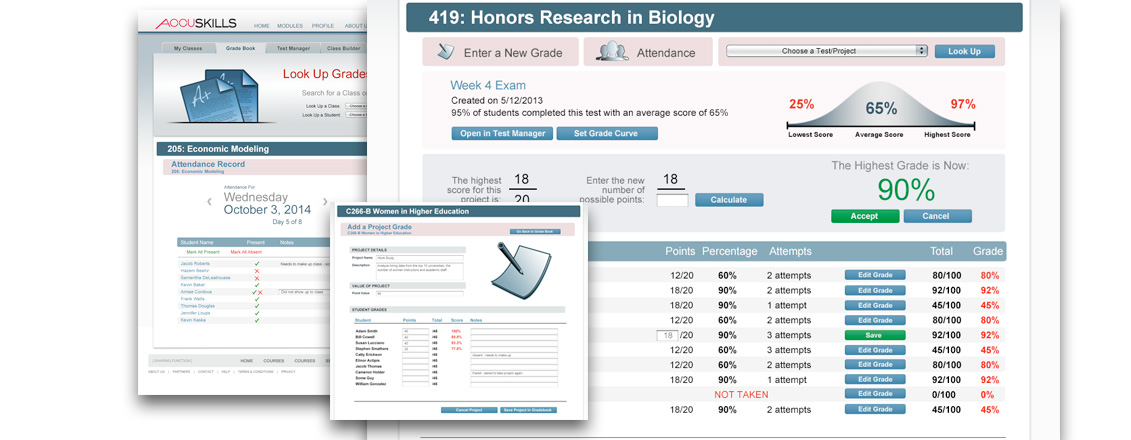 GradeBook allows you to view your entire class or zoom into one student, test, or project
GradeBook allows you to view your entire class or zoom into one student, test, or project
-
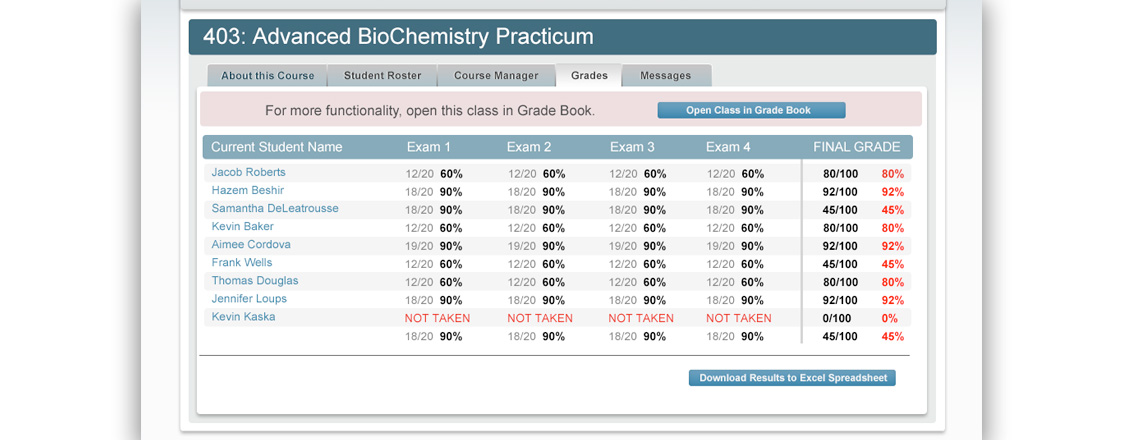 View all class test scores and final grades at once
View all class test scores and final grades at once
-
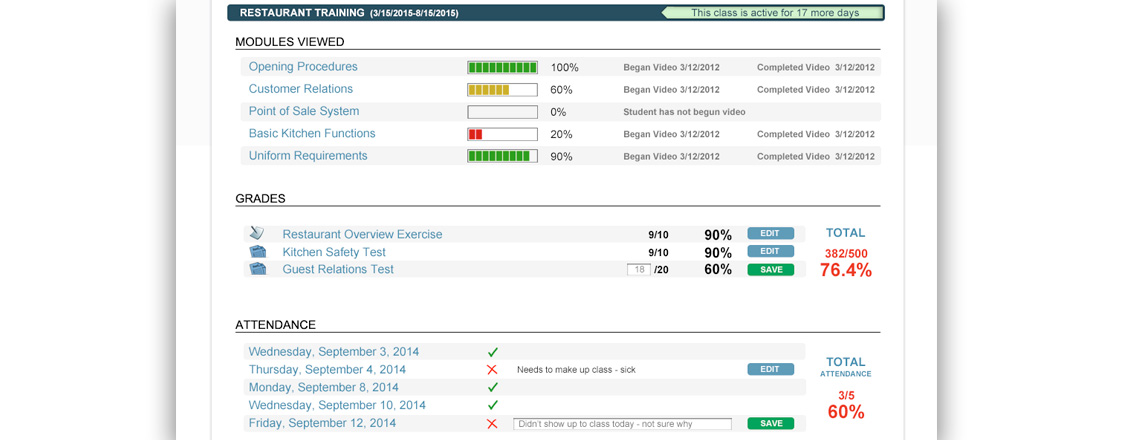 View each student's progress, attendance, and grades on one screen
View each student's progress, attendance, and grades on one screen
-
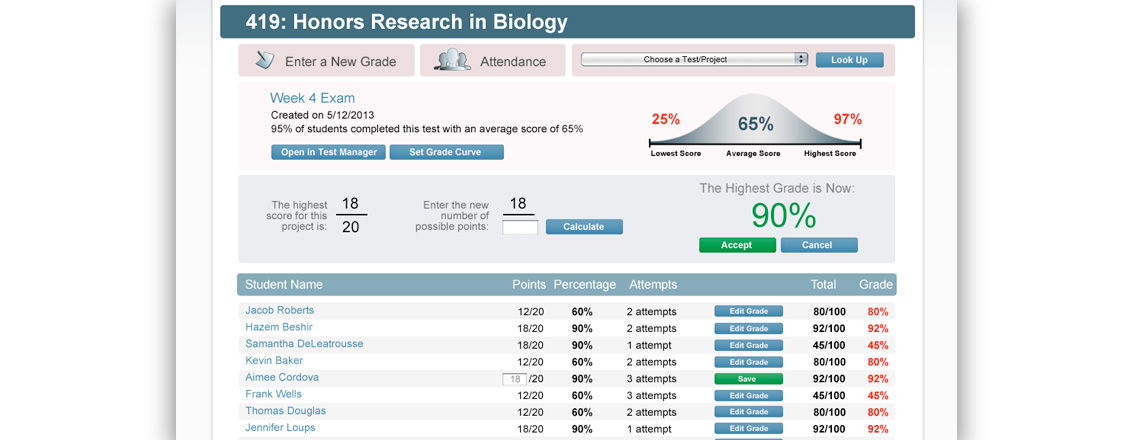 Set Grade Curves
Set Grade Curves
Perfectly integrated. Immensely powerful. Beautifully simple.
Learn More About...
The Best GradeBook.... Ever

Attendance
Track which students attended class with the Attendance tool. AccuSkills will automatically factor attendance into a student’s grade based on either a fixed point value or as a percentage of the overall class grade.

Auto-Entry
AccuSkills automatically enters and logs each student’s test results so you don’t have to. Through GradeBook, you can view test metrics, edit grades, curve grades, and dig deeper into how each student performed.

Add Project Grades
You can quickly set-up a grade entry for an external project. Simply enter the project name, a description, and a point value, and the awarded value for each student. AccuSkills automatically calculates and enters the grade into GradeBook.

Curve and Edit Grades
Quickly update, edit, or delete existing grades, or apply a grade curve to any project or test.