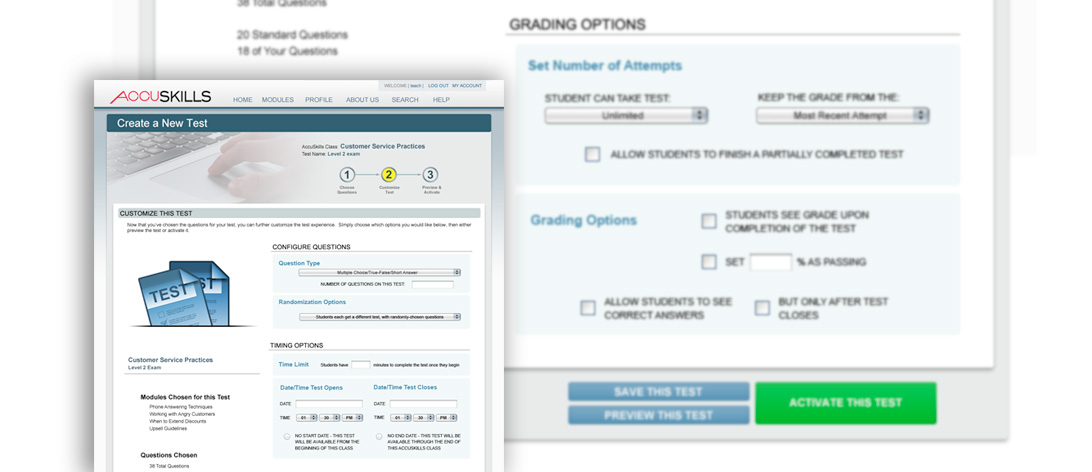Customizing Tools
Helping You Create the Test of Your Dreams
With a complete set of options, you can shape each AccuSkills Test to create the ideal asessment tool to measure your students’ progress.
Lessons can be built, grouped, re-used, and shared among all the instructors of your institution.
Test Configuration
Quickly choose your question type, then choose which randomization option works best for you:
- Students have the same questions in the same order.
- Students have the same questions in a random order.
- Students each get a random assortment of questions from your selection.
Time Options
Choose the window of time each AccuSkills Test is available to take, and for how long the students have to take the test. AccuSkills automatically notifies students whenever a new test is available. Students will also see a countdown for the time you set when they begin the test.
Grading Options
Take each test even further by setting the grading parameters. Customization options include:
- The number of attempts each student has for each test.
- Choose how you would like AccuSkills to grade multiple attempts: keep the highest score, keep the most recent score, or average the scores from all attempts.
- Allow the students to finish partially completed tests.
- Set a passing grade - students will be notified upon completion whether they passed.
- Allow students to see the answers and when.