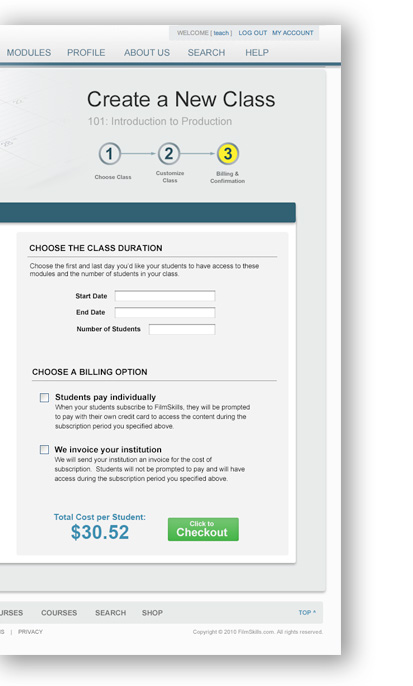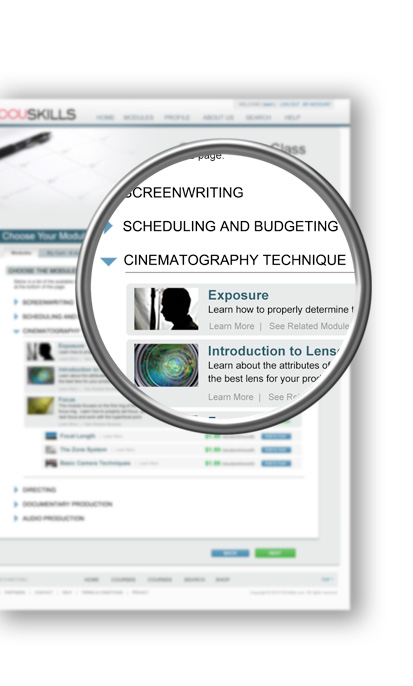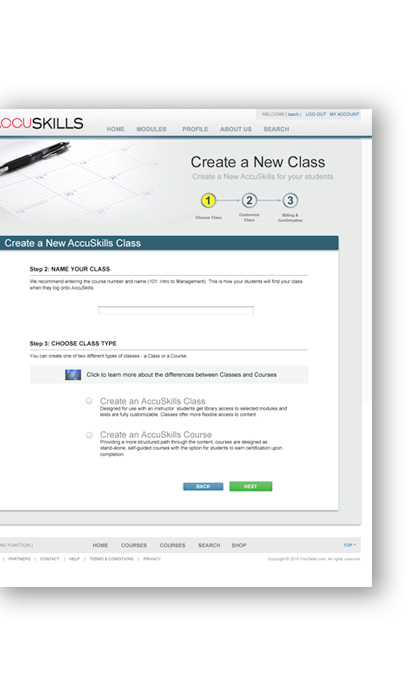How to Create a Course
A self-guided experience for students... no matter where they are
Whether you’re selling training for your company’s product or creating online learning classes for your school, AccuSkills Courses are designed for you to create your curriculum into a completely self-packaged course that delivers training, exercises, testing, and certification to your students.
What is a Course?
When you create a course, you are making a product that you can sell to your students - certification training, online classes, or distance learning. Courses are self-guided training that take students through the material in a more linear way.
Create a Course
Creating an AccuSkills Course is simple.
- Click the “Create a Class” icon on your instructor page
- Name the Course and choose “AccuSkills Course”
- Choose the modules you would like to include in your Course
- Choose course duration and price point for the course
- Choose a billing option for the Course- either student pays with their credit card, or the institution will pay.
- Activate the Course and invite students to join
- Configure the course by organizing lessons, adding exercises, and tests.
Tracking a Student
Get a snapshot of each and every student directly from the student’s GradeBook. Simply expand the student’s AccuSkills Class, and click on “Modules Viewed.”